How can I edit the document properties?
Edit document properties
Use Edit document properties if you want to edit the properties of a file instead of the contents of the file.
1. Select the folder containing the files whose properties you want to edit.
2. Select the desired files in the Document overview.
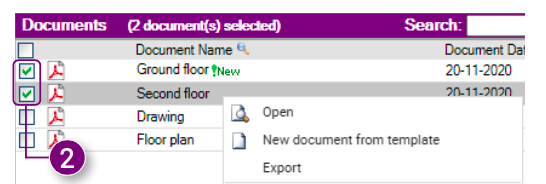
3. Right-click one of the selected files and click Edit document properties in the Action menu.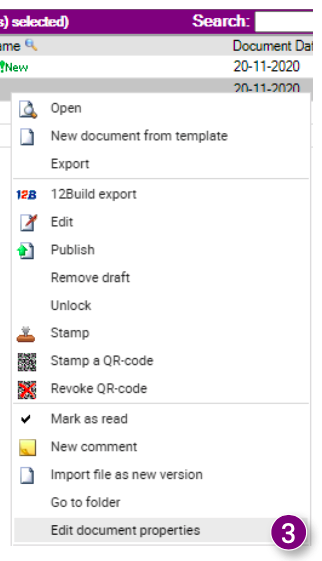
The selected files are displayed in the Edit metadata window.
4. Edit the properties of the selected files.
5. Click Ok in the bottom right corner of the window.
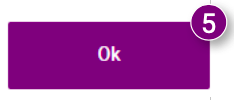

![Pro4all Logo-1.png]](https://support.pro4all.nl/hs-fs/hubfs/Pro4all%20Logo-1.png?height=50&name=Pro4all%20Logo-1.png)