You can share files in Prostream by creating a link or by sending them to an external application.
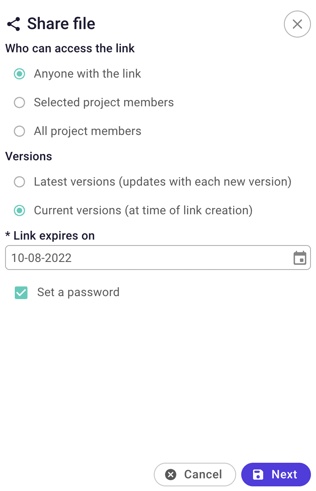 Sharing
Sharing
Files can be shared by opening or selecting a file and then clicking the share icon.
Share with a link
You can share documents from your organization or from a project: the how to is the same.
Select the document you want to share. On the right side of your screen you will see four options: download, share, edit and delete. Choose Share.
A pop-up will appear in which you can create a public link. You can also add an expiration date and choose to protect the link with a password.
Click Next to create the link (and password). Copy them to share them with others.
A document link is valid for a maximum of 20 years.
Copy the password and link separately. It is not possible to copy them both at the same time. Do this immediately, because it is not possible to do this at a later time.
Files can be shared with project members, but also with non-Prostream users via email. You copy the link and the password and you are free to add an explanatory message. Both Prostream users and non-Prostream users receive a mail notification containing the message + link. When they open the link, they will go directly to the application.
Share through an external application (API)
When integrations are activated within Prostream, files can be shared with these integrations. Select one or more files, choose the external application and follow the instructions.
If a file has been shared with, for example, 12build or Snagstream, this will be visible in the document overview.
