How do I add a new drawing?
Adding a new drawing
1. Tap the plus icon after Drawings in the top left corner of the screen.
A pop-up window will appear. You can now take a photo of a drawing or add a photo of a drawing from the photo library.
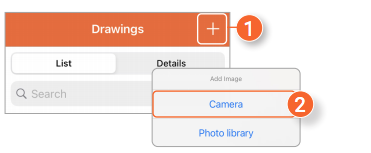
Taking a photo of a drawing
2. Tap on Camera in the pop-up window.
3. Take a photo of the desired drawing.
4. Tap on Retake to retake the photo or Use Photo to continue.
5. Fill in a name for the new drawing.
6. Tap on Add drawing to finish.
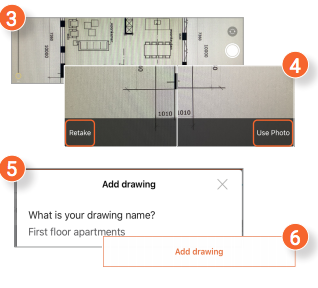
Adding a photo of a drawing from your Photo library
1. Tap on Photo library in the pop-up window. The Photo library of your device is opened.
2. Tap on the desired photo from your Photo library.
3. Follow steps 5 & 6 of 4.1.1 Taking a photo of a drawing.
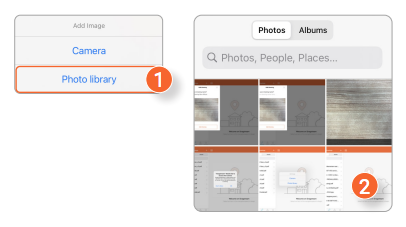

![Pro4all Logo-1.png]](https://support.pro4all.nl/hs-fs/hubfs/Pro4all%20Logo-1.png?height=50&name=Pro4all%20Logo-1.png)