How do I add a new project on the Snagstream app?
Adding a new project
If you don't want to work on one of the existing projects, you can also add a new project:
1. Click Projects in the top left corner of the screen.
2. Click the Create project button under the image and text.
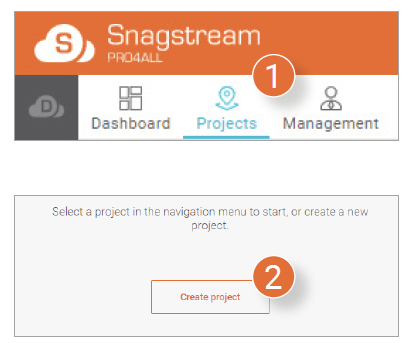
A new window is opened in which you can enter the details of the new project.
3. Enter the Project name.
4. Enter a Description.
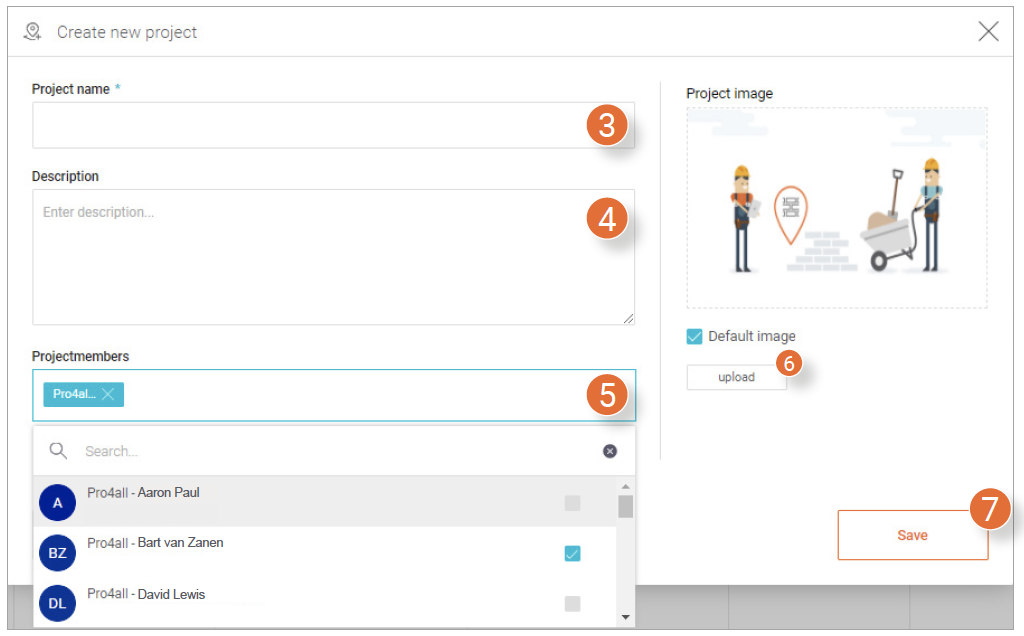
5. Click the empty box under Projectmembers to display a list of all users in the domain. Click the user(s) you want to add to the project.
6. Click upload to upload a custom image for the project. This is optional.
7. After filling in all the necessary information, click Save in the bottom right of the window to save and add the new project.

![Pro4all Logo-1.png]](https://support.pro4all.nl/hs-fs/hubfs/Pro4all%20Logo-1.png?height=50&name=Pro4all%20Logo-1.png)