If you regularly create projects with a similar structure, it is useful to create a project template.
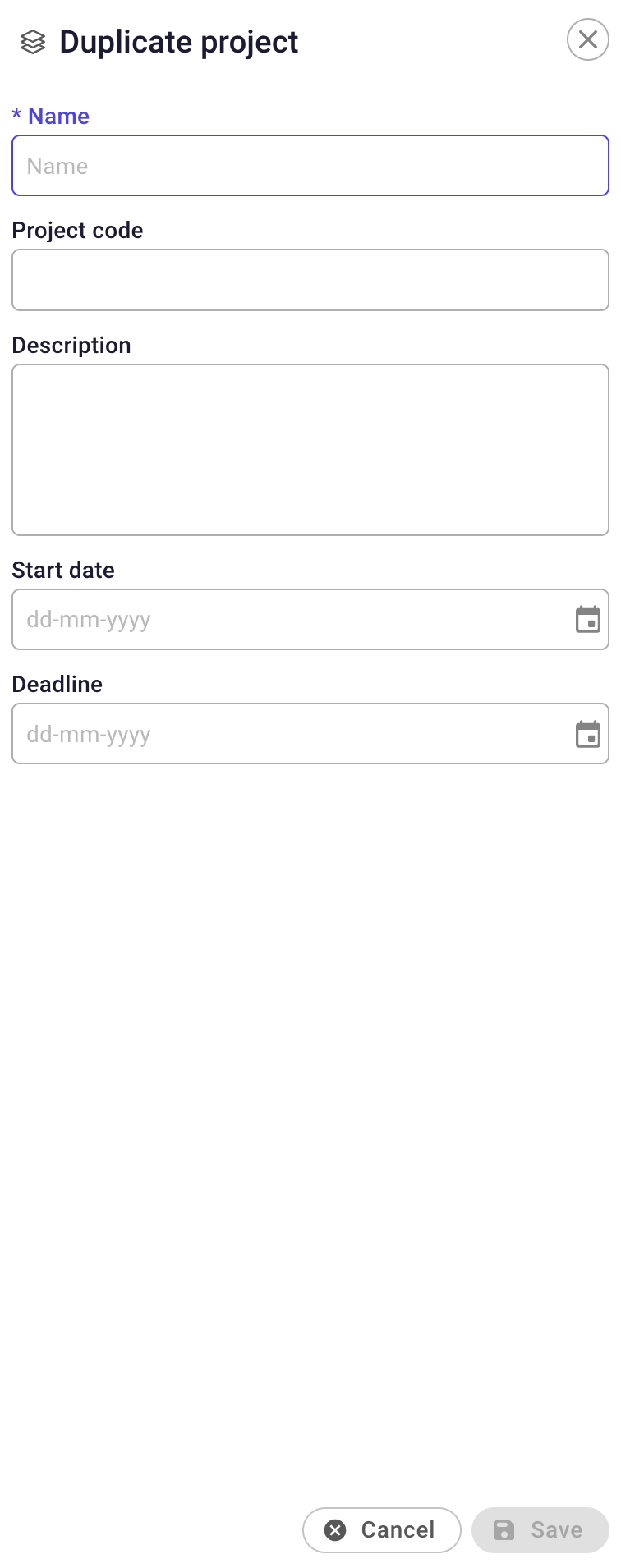 Within Prostream, you can create a project template by creating a project that has the correct folder structure and user roles that you use regularly.
Within Prostream, you can create a project template by creating a project that has the correct folder structure and user roles that you use regularly.
-
Create a normal project. Give the project a clear name so you can easily find it and don't accidentally make changes to your template. You can leave the start and end date blank.
-
Add the folder structure and users you prefer to use for your projects.
Your template is ready! You can now create a new project with the settings of your template:
-
Go to your template in My projects.
-
Choose Settings in the menu on the left and click Duplicate project.
-
A menu expands on the right side of the screen in which you can enter the name, project code, description and start and end date of your project.
