How do I create favorites folders in Docstream?
Favorites folders
In Docstream you have the option to add folders to your Favorites folders. Folders that you use often can always be found quickly and easily. View all your favorite folders by clicking on Favorites folders (1) in the View selection.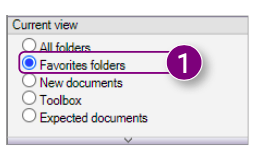
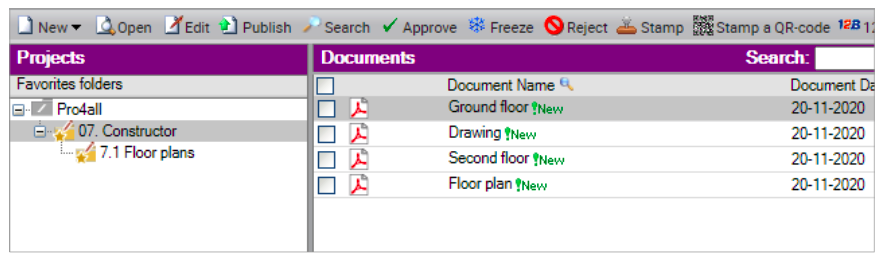
Adding a folder to Favorites folders
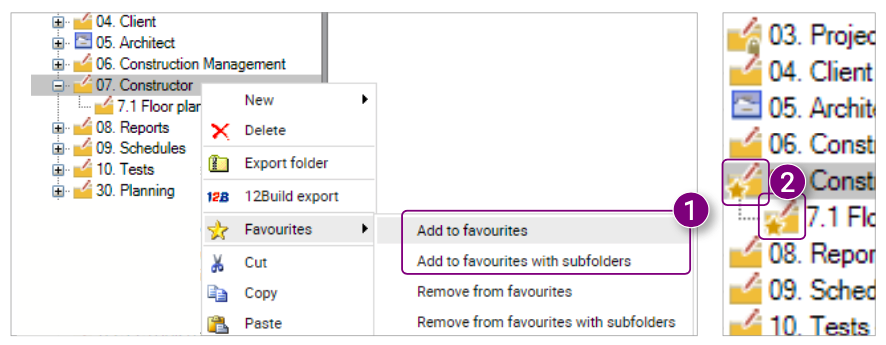 1. Right-click the desired folder or subfolder, select Favourites and click Add to favourites or Add to favourites with subfolders in the Action menu.The selected folder will be added (including sub folders if selected) to your Favorites. This is shown in the Navigation by the icon of a folder with a star (2).
1. Right-click the desired folder or subfolder, select Favourites and click Add to favourites or Add to favourites with subfolders in the Action menu.The selected folder will be added (including sub folders if selected) to your Favorites. This is shown in the Navigation by the icon of a folder with a star (2).
Deleting a folder from Favorites folders
The selected folder will be removed (including subfolders if selected) from your Favorites folders.
1. Right-click the desired folder or subfolder, click Favourites and select Remove from favourites or Remove from favourites with subfolders in the Action menu.
The selected folder will be removed (including subfolders if selected) from your Favorites folders.


![Pro4all Logo-1.png]](https://support.pro4all.nl/hs-fs/hubfs/Pro4all%20Logo-1.png?height=50&name=Pro4all%20Logo-1.png)