How do I create new procedures from a file selection?
Starting new procedures from a file selection
When you select one or more files in the Projects module, you can add the selection directly as attachment(s) to a new procedure.
1. Select the file(s) that you want to add as attachment(s) to the new procedure in the File overview.
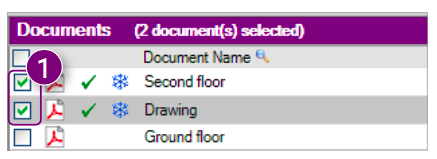
2. Click New procedure under New in the Speedbuttons.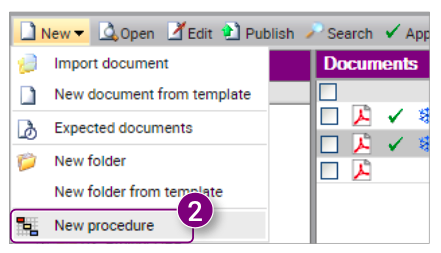
The Start new procedure window is opened with the selected file(s) in the attachment(s). 3. Follow steps 4 through 20 of 7.3 Starting a new procedure.

![Pro4all Logo-1.png]](https://support.pro4all.nl/hs-fs/hubfs/Pro4all%20Logo-1.png?height=50&name=Pro4all%20Logo-1.png)