How do I download a single file?
Downloading a single file
1. Select the folder that contains the file you want to download.
2. Double-click the desired file with the left mouse button.
A download alert appears. Choose the Edit option if you want to edit the file.. 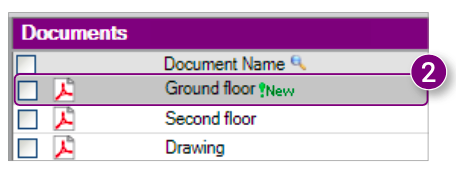
3. (Optional): indicate you do not want to receive the alert next time when downloading a file.
4. Click Ok In the alert.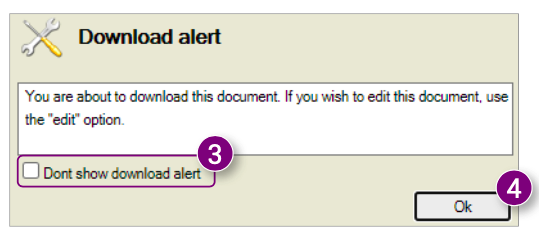
The files are downloaded (5).
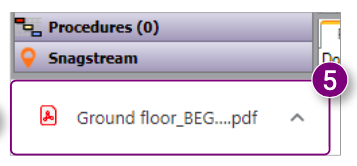
Downloading multiple files
Downloading multiple files
1. Select the folder containing the files you want to download.
2. Select the desired files .
3. Right-click one of the selected files and click Export in the Action menu .
 The files are merged and downloaded as a .zip file (4) .
The files are merged and downloaded as a .zip file (4) . 
![Pro4all Logo-1.png]](https://support.pro4all.nl/hs-fs/hubfs/Pro4all%20Logo-1.png?height=50&name=Pro4all%20Logo-1.png)