How do I filter items on a drawing in Snagstream?
Filtering items on a drawing
1. Select the desired drawing from the content menu.
The selected drawing is displayed on the right side of the screen.
2. Tap the filter icon in the top right corner. The filter menu is opened.
3. Select the filter list you want to use from the filter menu.
4. Select the type of filter from the filter list.
5. Finally, select the filter(s) you want to apply. The selected filter is applied. Tap on the drawing to close the filter menu.
6. In the filter menu, tap on the filter icon with a small cross to delete all applied filters.
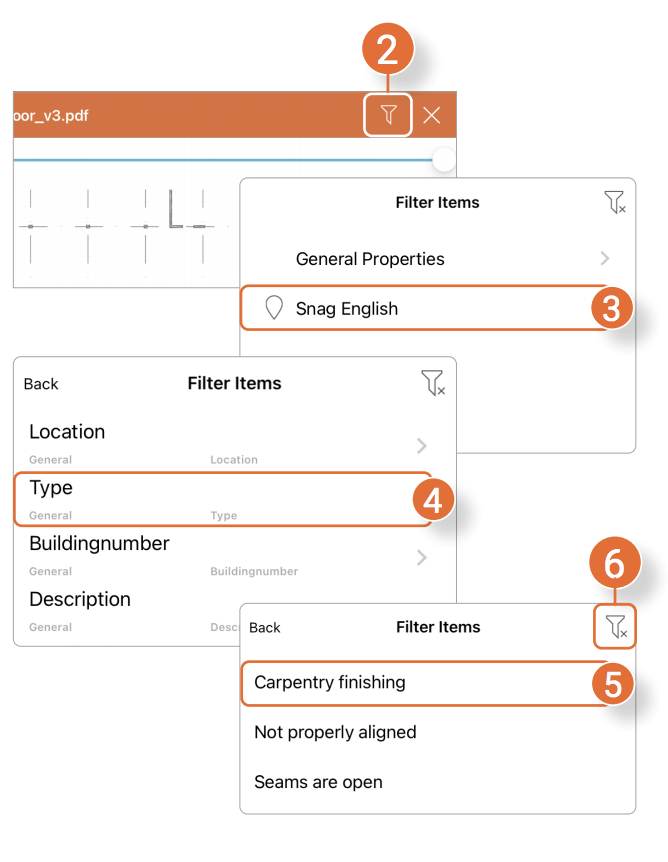
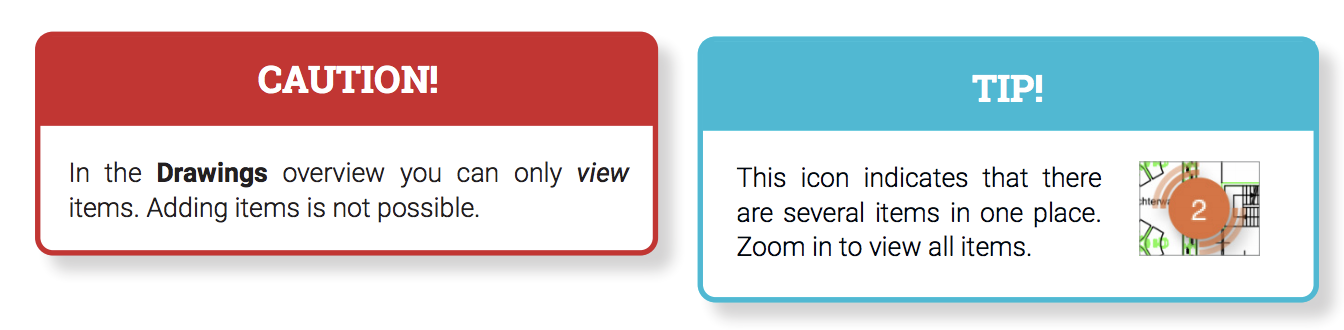

![Pro4all Logo-1.png]](https://support.pro4all.nl/hs-fs/hubfs/Pro4all%20Logo-1.png?height=50&name=Pro4all%20Logo-1.png)