How do I link a new stamp?
Linking new stamps
1. Click Tools and Users & Groups from the Speedbuttons.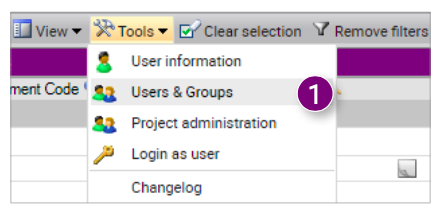
The Users & Groups window is opened.
2. Click the name of the desired user.
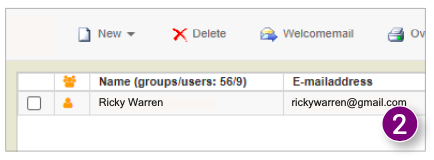
The details of the selected user are opened in a new window.
3. Click Add Stamp at the bottom of the window.
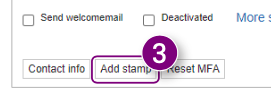
4. Click Choose file.
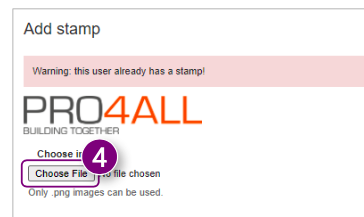
5. Double-click the file you want to link as a stamp with the left mouse button. 
6. Click the Couple stamp button in the window.
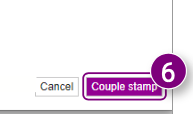
A notification appears at the top of the Users & Groups window that the stamp has been linked. 7. Click Save in the bottom right corner of the Users & Groups window. 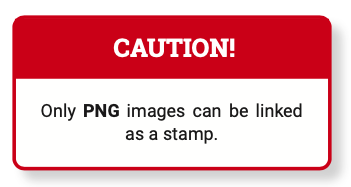

![Pro4all Logo-1.png]](https://support.pro4all.nl/hs-fs/hubfs/Pro4all%20Logo-1.png?height=50&name=Pro4all%20Logo-1.png)