How do I log in with two-step verification for Snagstream?
It is possible in Snagstream to set up two-step verification. This means means that, in addition to your standard Snagstream login credentials, you must enter a code to log in. This makes access to the environment extra secure.
Option 1: Activate the verification with a QR code
On the Snagstream login page, enter the username and password for your account and click Login.
You will be asked to scan a QR code and enter the two-step verification code. For this, you need an appropriate App on your smartphone. In this guide, the free App 2FAS will be used to set up verification. 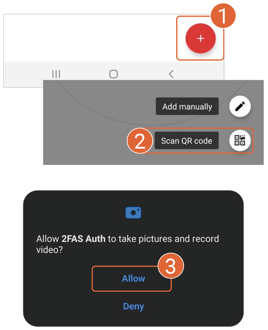
1. Open 2FAS and press the red circle with a white plus at the bottom right of the screen.
2. Press Scan QR code.
A message appears asking if you want to give 2FAS Auth permission to take photos and record video.
3. In the notification, click Allow.
2FAS activates your smartphone's camera. Point the camera at the QR code on the login page to scan it. Once successful, your Snagstream account environment will be automatically linked to 2FAS. The code you need to enter to log in is displayed under the name of the environment.
Enter the code (4) under the QR code on the Snagstream login page and press Login (5). Verification is now activated for your account.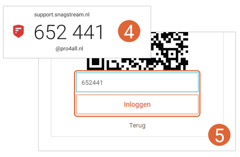
Option 2: Activate verification manually with a code
On the Snagstream login page, enter the username and password for your account and click Login.
 1. Above the QR code, click code.
1. Above the QR code, click code.
You will be prompted to manually enter a code (2) and enter the two-step verification code. For this you need an appropriate App on your smartphone. In this tutorial, we use the free App 2FAS for setting up verification.
3. Open 2FAS and press the red circle with a white plus at the bottom right of the screen.
4. Press Add manually.
2FAS opens a new screen. 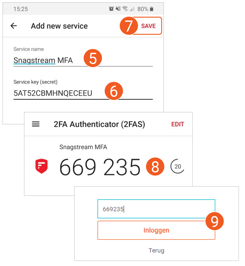
5. Give the new Service a name.
6. Manually enter the code found on the Snagstream login page.
7. Press Save at the top right.
Your Snagstream account is now linked to 2FAS. Enter the code (8) under the QR code on the Snagstream login page and press Login (9). Verification is now activated for your account.
Logging in with the two-step verification
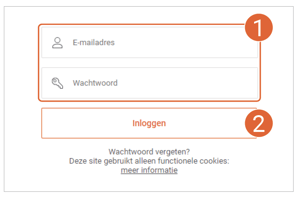
1. On the Snagstream login page, enter the username and password for your account.
2. Click Login.
You will be prompted to enter the two-step verification code.
3. Open the authentication App and remember the two-step verification code.
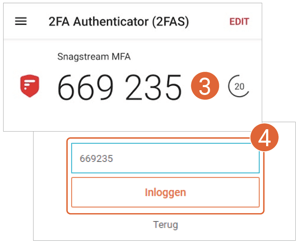
4. Enter the code in the empty field and press the Login button.
You are now logged in to the desired Snagstream environment.
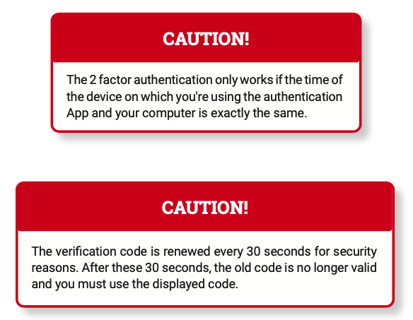
![Pro4all Logo-1.png]](https://support.pro4all.nl/hs-fs/hubfs/Pro4all%20Logo-1.png?height=50&name=Pro4all%20Logo-1.png)