How do I mark files?
Marking files
1. Select the folder containing the files you want to mark.
2. Select the files you want to edit in the Document overview.
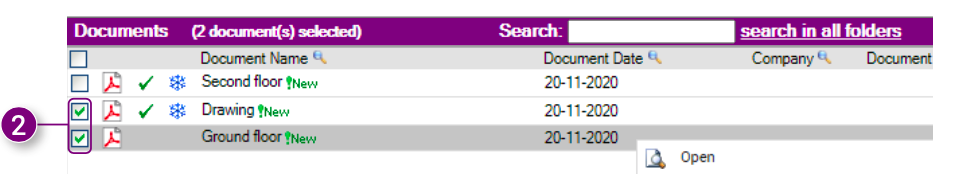 3. Right-click one of the selected files and click Mark in the Action menu.
3. Right-click one of the selected files and click Mark in the Action menu.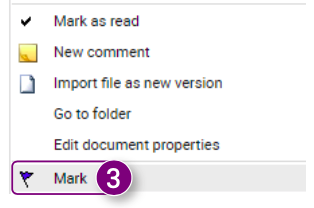
The selected files are marked blue in the Document overview and will also be show in the Toolbox.
Unmarking files
1. Select the folder containing the files you want to unmark.
2. Select the files you want to edit in the Document overview.
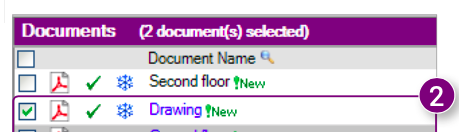
3. Right-click one of the selected files and click Unmark in the Action menu. 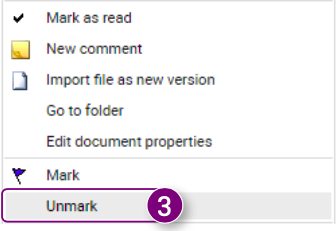
The selected files are unmarked.
![Pro4all Logo-1.png]](https://support.pro4all.nl/hs-fs/hubfs/Pro4all%20Logo-1.png?height=50&name=Pro4all%20Logo-1.png)