How do I mark messages?
Marking messages
Print1. Right-click the desired message and click Mark as monitoring, Mark as todo or Mark as read in the Action menu.
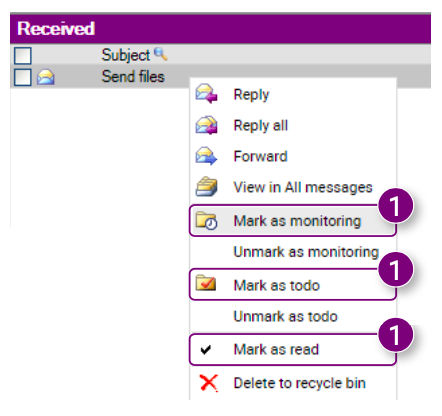
The selected message is placed in the corresponding folder (2).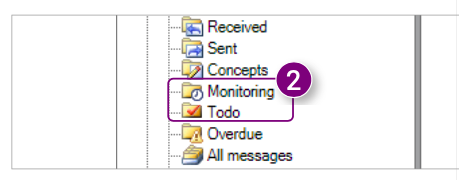
Unmarking messages
1. Right-click the desired message and click Unmark as monitoring or Unmark as todo in the Action menu.
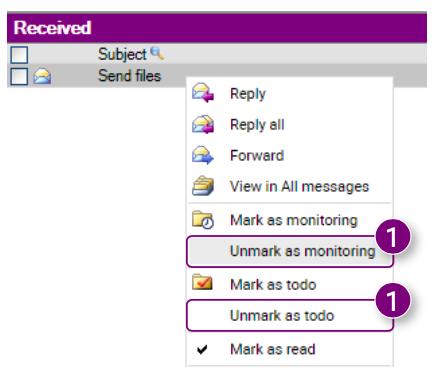
The selected message is removed from the corresponding folder.
![Pro4all Logo-1.png]](https://support.pro4all.nl/hs-fs/hubfs/Pro4all%20Logo-1.png?height=50&name=Pro4all%20Logo-1.png)