How do I synchronize my projects?
1.5 Synchronizing projects
PrintAfter you log in with your PIN code, you can select which projects you want to synchronize in order to download all files and process the latest changes:
1. Tap on the projects you want to synchronize. You can change the view from All projects to Only selected projects or use the search bar at the top of the list to find the desired projects.
2. Press the Synchronize button at the bottom of the screen after selecting all the desired projects. Snagstream will start downloading all files and processing the latest changes. Once the synchronization is complete, the Projects screen will appear.
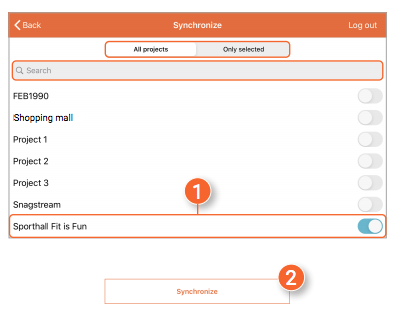

![Pro4all Logo-1.png]](https://support.pro4all.nl/hs-fs/hubfs/Pro4all%20Logo-1.png?height=50&name=Pro4all%20Logo-1.png)