How do I unlock files?
Unlocking files
PrintA file is automatically locked as soon as you start editing it. This ensures only one person at a time can edit the file. The file can be unlocked by publishing it after you're done making the desired changes.
1. Select the folder containing the file you want to unlock.
2. Right-click the desired file and click Unlock in the Action menu.
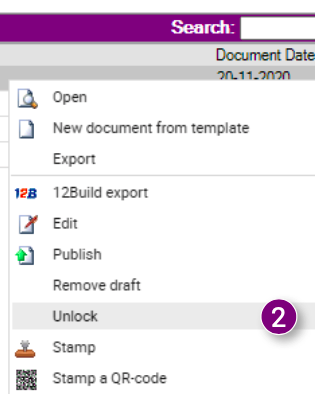
A notification will appear asking if you are sure you want to unlock the document.
3. Click OK in the notification.
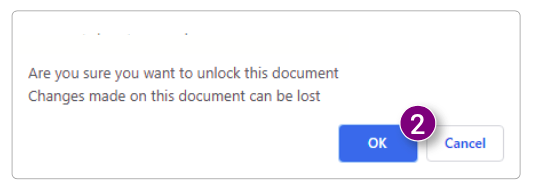

![Pro4all Logo-1.png]](https://support.pro4all.nl/hs-fs/hubfs/Pro4all%20Logo-1.png?height=50&name=Pro4all%20Logo-1.png)