How do I use the search, filter and adjust columns in visits on the Snagstream website?
You can search for the desired visits in the visits overview by using filters and columns:
Searching visits with the search bar
Use the search bar at the top of the visits overview to search for e.g. the name or the person who created or edited a visit.
1. Fill in the term you want to filter on.
2. Click of the relevant results that will appear below the search bar based on the search term.
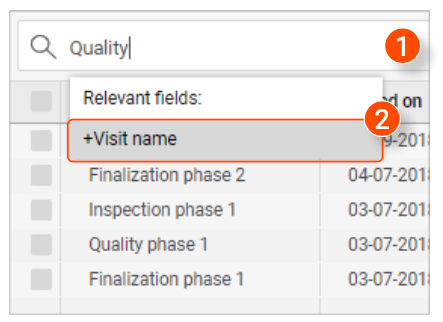
The applied search result(s) will appear in a blue box below the search bar.
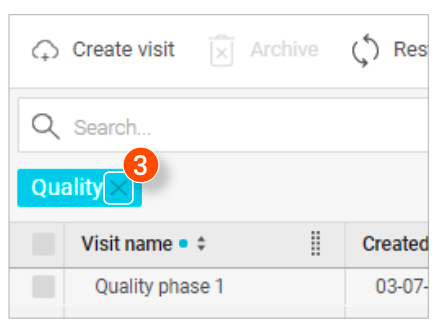
Filtering visits
By switching filters on or off you can determine which visits are shown in the overview:
1. Click the icon with the three boxes in the top right corner of the screen.
2. Select which filters you want to turn on and off in the overview.
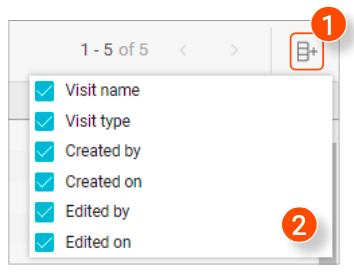
3. To search within a specific filter, click the name of the filter.
4. Within the filter, select the available options based on the shown visits.
5. Click Apply to apply the selected filters.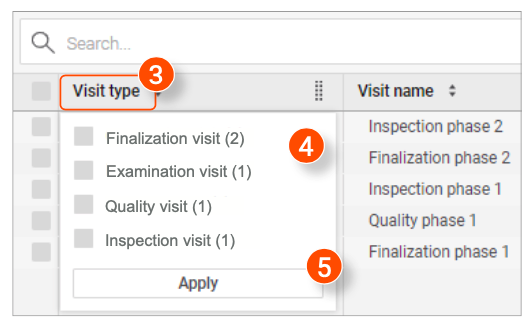
Adjusting columns
The size and position of all columns in the overview can be adjusted to show less or more information:
1. Click the line between two columns and hold down the left mouse button.
2. Move the mouse to the left to narrow the column or to the right to widen the column. Release the left mouse button when you're done.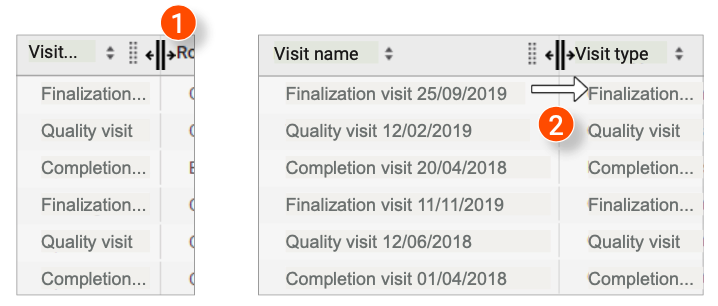
3. Click behind the column name and hold down the left mouse button at the top of a column.
4. Drag the column to the desired position. You will see a vertical blue line indicating the new position of the column. Release the left mouse button when you're done.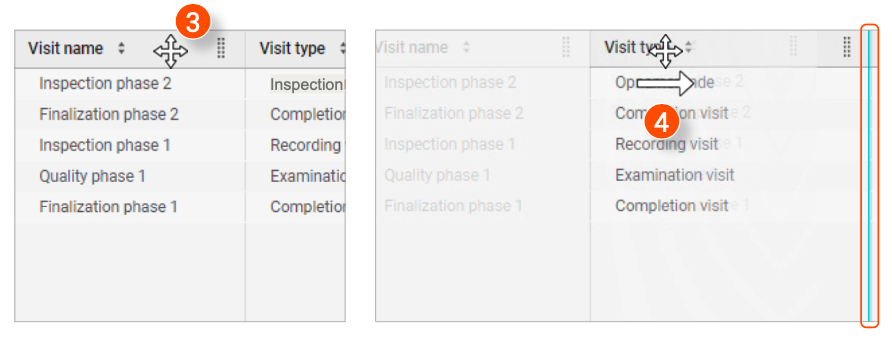
Removing filters and restoring columns
Behind the search bar you will find the following buttons to remove all applied filters and restore the columns to their original state:
1. Remove all selected and applied filters. These are the filters applied from the search bar and the column filters.
2. Restore all columns to their original size and position.
3. Restore all columns to their original size and position.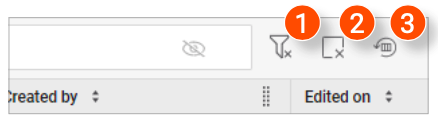
![Pro4all Logo-1.png]](https://support.pro4all.nl/hs-fs/hubfs/Pro4all%20Logo-1.png?height=50&name=Pro4all%20Logo-1.png)