- Help Center
- Prostream
- Folders
How do I use smart folders in Prostream?
Smart folders automatically fill themselves with files that meet a certain criteria.
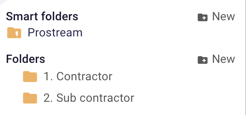
In your projects and in your overview, you'll find your folders under Documents. Here, you can upload all relevant documents in folders. Besides regular folders, you can also use smart folders. Smart folders automatically fill themselves with files with a certain type or tag. You can define these tags when creating a new folder.
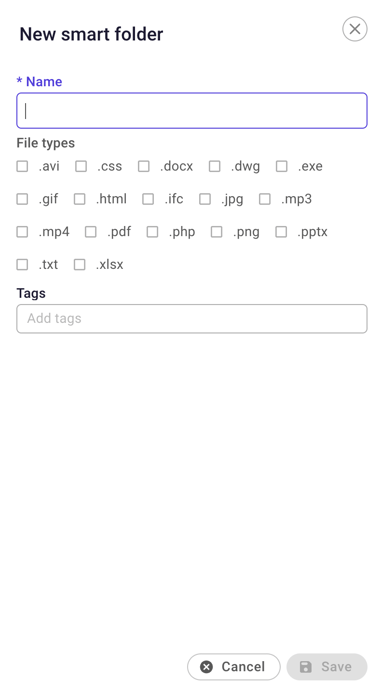
A smart folder is actually a kind of filter; you cannot share it like you can with 'regular' folders.
