How can I create a documentlink?
Creating a documentlink
PrintDo you want to share a specific file with other users from a project? Create a Documentlink that you can copy and send to the desired users.
1. Select the folder containing the file of which you want to create a documentlink.
2. Right-click the desired file and click Create documentlink from the Action menu.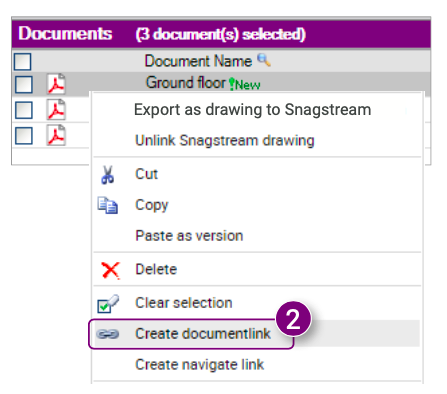
The link is shown in a new window (3).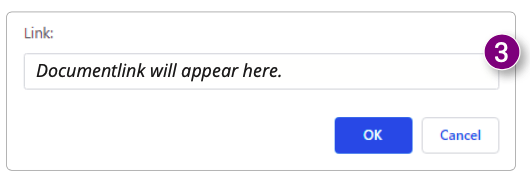
4. Hold the Ctrl button and press the C key to copy the documentlink. You can now paste it in, for example, an email. 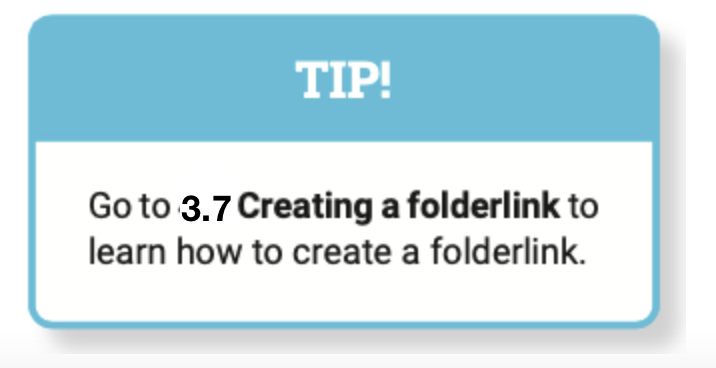
How long is the document link valid?
If you can open the link without logging in, the links are valid indefinitely, as long as the Docstream environment is live and the file has not been deleted.
Is it a link that you can only open once you are logged in? You can view the file as long as you have access to the Docstream environment.
![Pro4all Logo-1.png]](https://support.pro4all.nl/hs-fs/hubfs/Pro4all%20Logo-1.png?height=50&name=Pro4all%20Logo-1.png)