How do I edit my Settings on the Docstream website?
Settings
1. Click Settings in the Speedbuttons under Tools.The Settings window will open. Here you can change all general Docstream settings and settings regarding the sorting of folders.
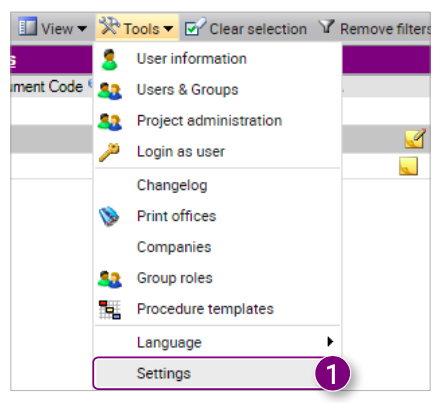 2. Select how you want to sort All folders.
2. Select how you want to sort All folders.
3. Select how you want to sort All documents.
4. Click the Favorites folders tab at the top of the window.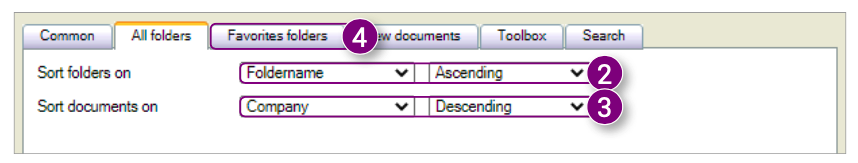
6. Click the New documents tab at the top of the window.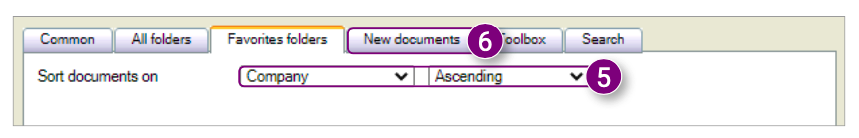 7. Select by how many days you want to filter all New documents.
7. Select by how many days you want to filter all New documents.
8. Select how you want to sort All new documents.
9. Select whether you want to filter new documents from All folders or only the Favorites folders.
10. Click the Toolbox tab at the top of the window.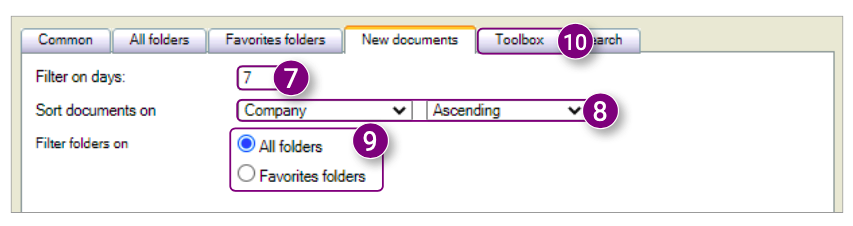
12. Click the Search tab at the top of the window.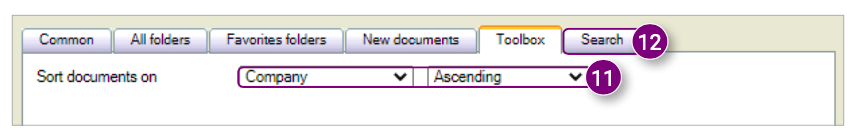 13. Select how you want to sort All documents after performing a Search.
13. Select how you want to sort All documents after performing a Search.
14. Click the Common tab at the top of the window. 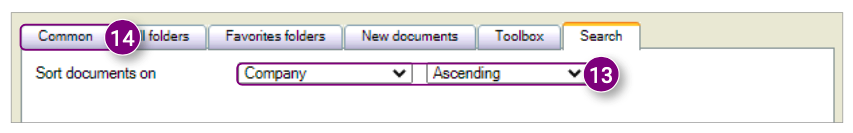
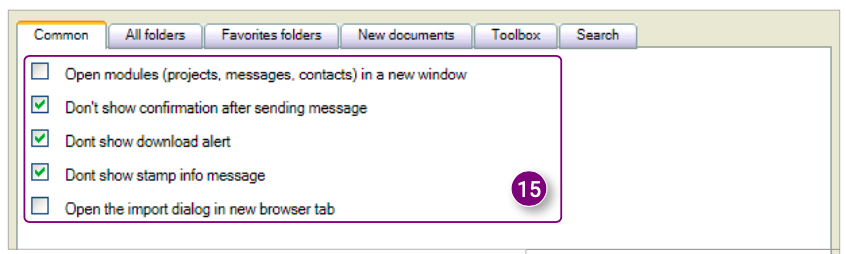 16. Click Save in the bottom right corner.
16. Click Save in the bottom right corner. 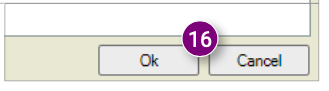

![Pro4all Logo-1.png]](https://support.pro4all.nl/hs-fs/hubfs/Pro4all%20Logo-1.png?height=50&name=Pro4all%20Logo-1.png)