How do I mark an active procedure step as Ready?
Marking an active procedure step as Ready
1. Select the desired folder in the Navigation.
2. Right-click the desired procedure in the Procedure overview.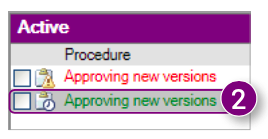
3. Click the Steps tab In the Procedure properties overview. 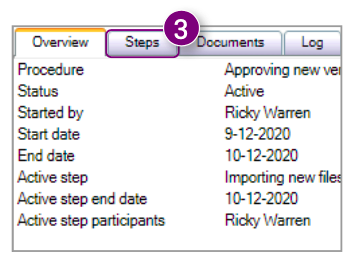
4. Right-click the active step and click Ready.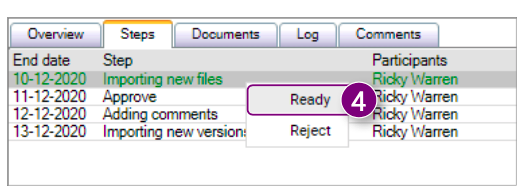
The procedure step is marked as Ready and the next step is made active.

![Pro4all Logo-1.png]](https://support.pro4all.nl/hs-fs/hubfs/Pro4all%20Logo-1.png?height=50&name=Pro4all%20Logo-1.png)