How do I use the file properties overview in Docstream?
File properties overview
In the File properties overview, depending on the settings of the environment, several tabs are available:1. Properties: view all available information about the selected file.
2. Comments: read all posted comments. Comments can be posted via the Speedbuttons. You can choose if you want to place the comment on a specific version or on all versions.
3. Messages: view all messages with the selected file as an attachment.
4. Download log: view a log of all downloads within the current environment.
5. Snags: view all Snags on a linked Snagstream drawing.
6. Proceduresteps: view all procedure steps.
7. Metadata log: view all changes made to a file. 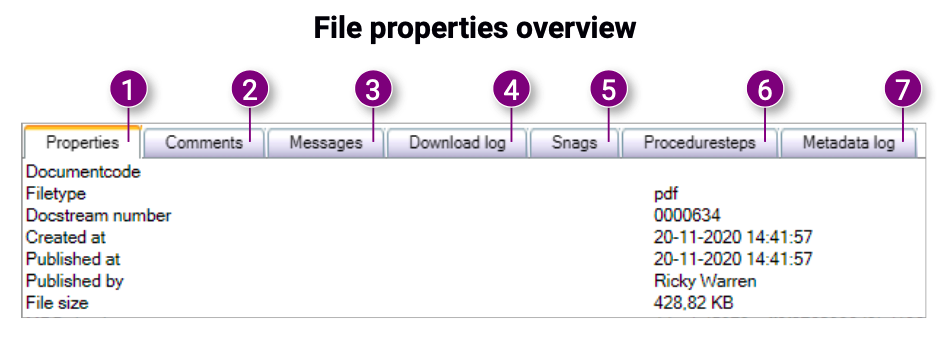

![Pro4all Logo-1.png]](https://support.pro4all.nl/hs-fs/hubfs/Pro4all%20Logo-1.png?height=50&name=Pro4all%20Logo-1.png)