How do I use the folder properties?
Folder properties
1. Right-click the desired folder or subfolder and click Properties in the Action menu. 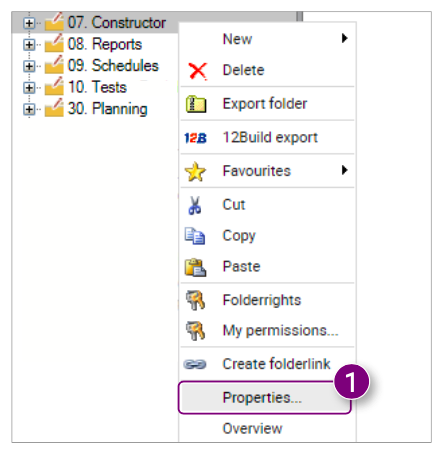
The Properties window will open. In this window there are three tabs where you can view and edit different Properties of the selected folder.
2. Edit the Folder name.
3. Edit the Metadata set of the folder.
4. Edit the Project the folder belongs to.
5. Edit the Snagstream project the folder is linked to.
6. Select if the folder is a Project folder.
7. Select if the folder is a Trusted folder.
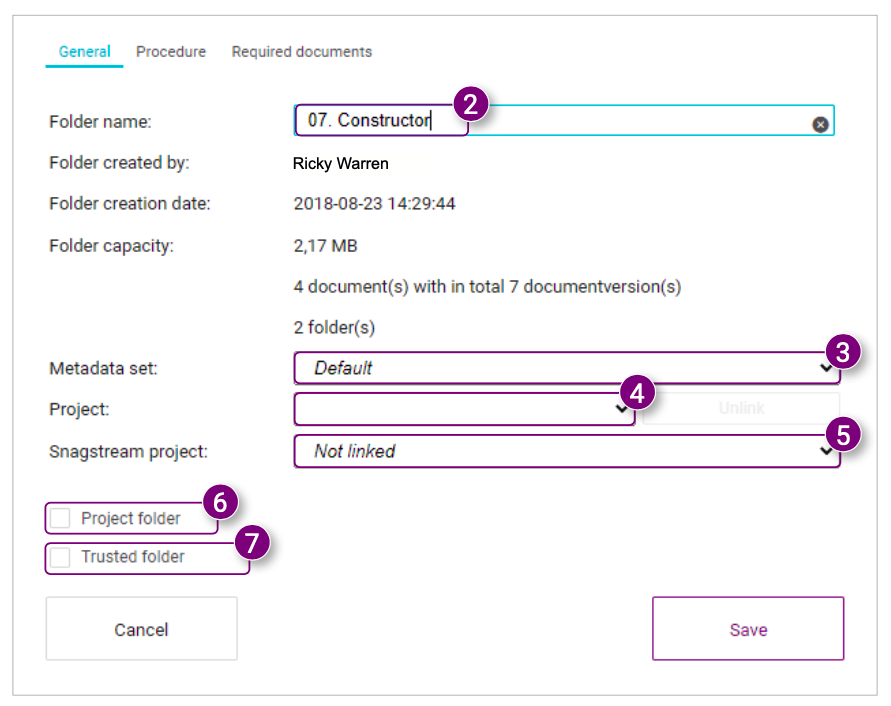 8. Click Procedure at the top of the window to change the procedure properties of the folder. 9. Select if you want to Automatically start a new procedure when placing a document (version). 10. Change the procedure Standard (template) of the folder.
8. Click Procedure at the top of the window to change the procedure properties of the folder. 9. Select if you want to Automatically start a new procedure when placing a document (version). 10. Change the procedure Standard (template) of the folder.
11. Change the procedure Owner of the folder.
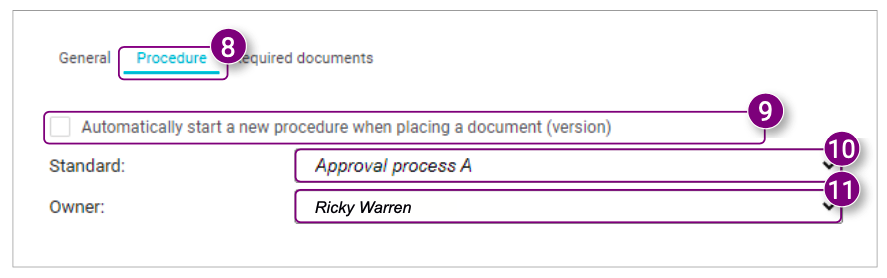 12. Click Required Documents at the top of the window to change the folder's required document properties.
12. Click Required Documents at the top of the window to change the folder's required document properties.
13. Enter the required document names of the folder in the text box (each name must be placed on a new line).
14. Click Save after making all the desired changes.
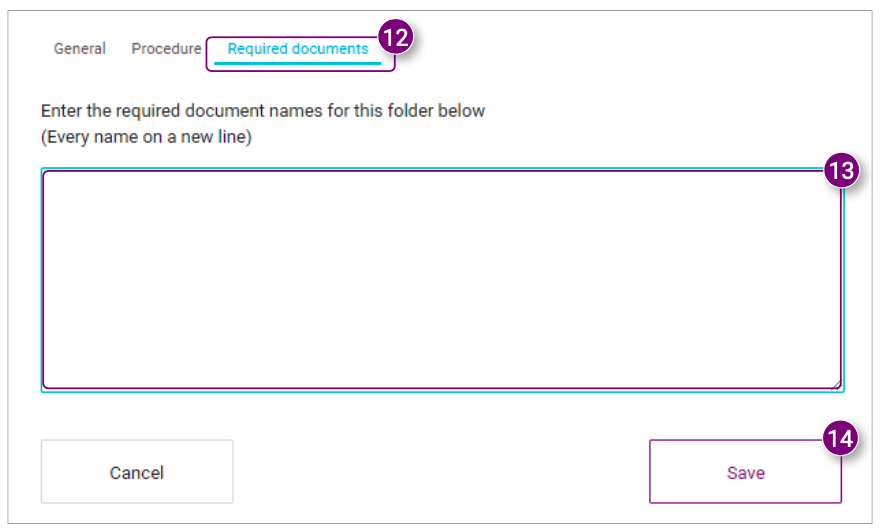

![Pro4all Logo-1.png]](https://support.pro4all.nl/hs-fs/hubfs/Pro4all%20Logo-1.png?height=50&name=Pro4all%20Logo-1.png)